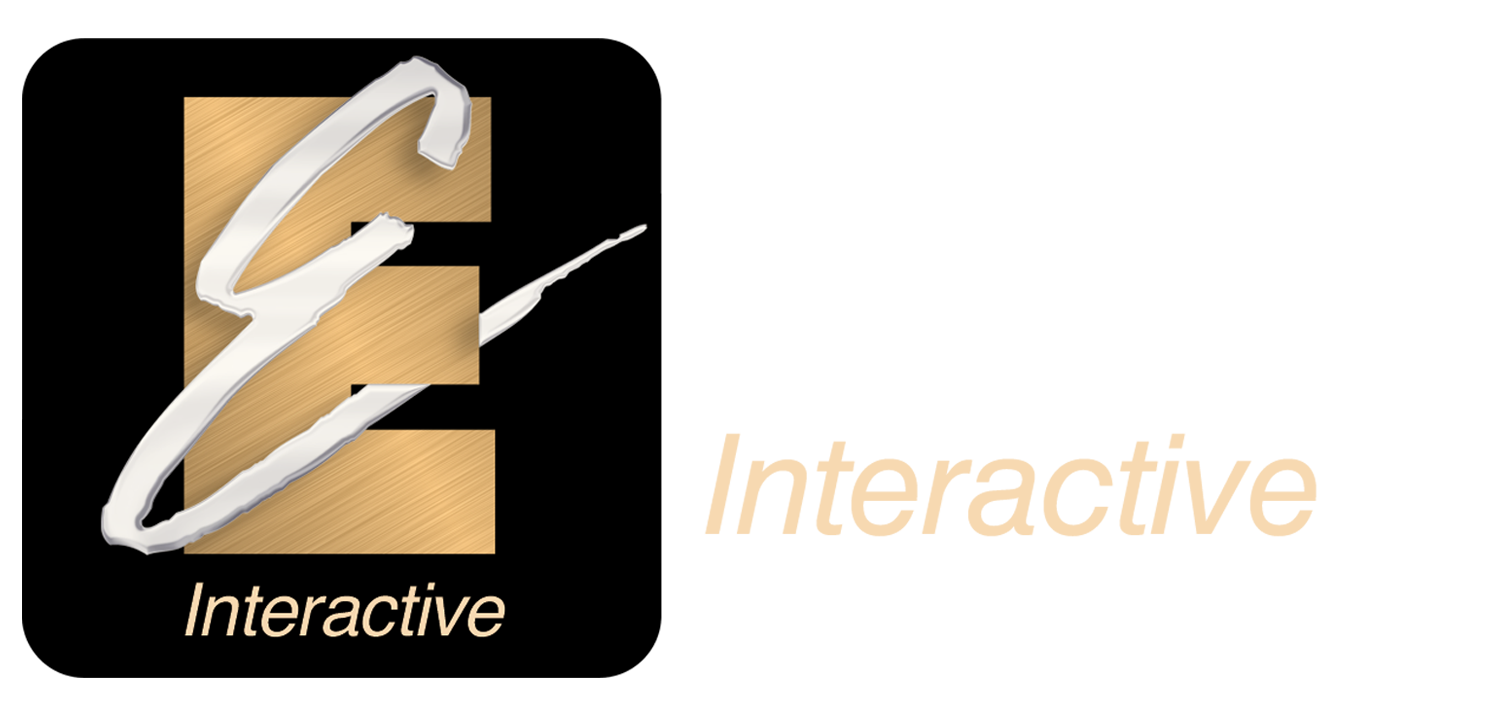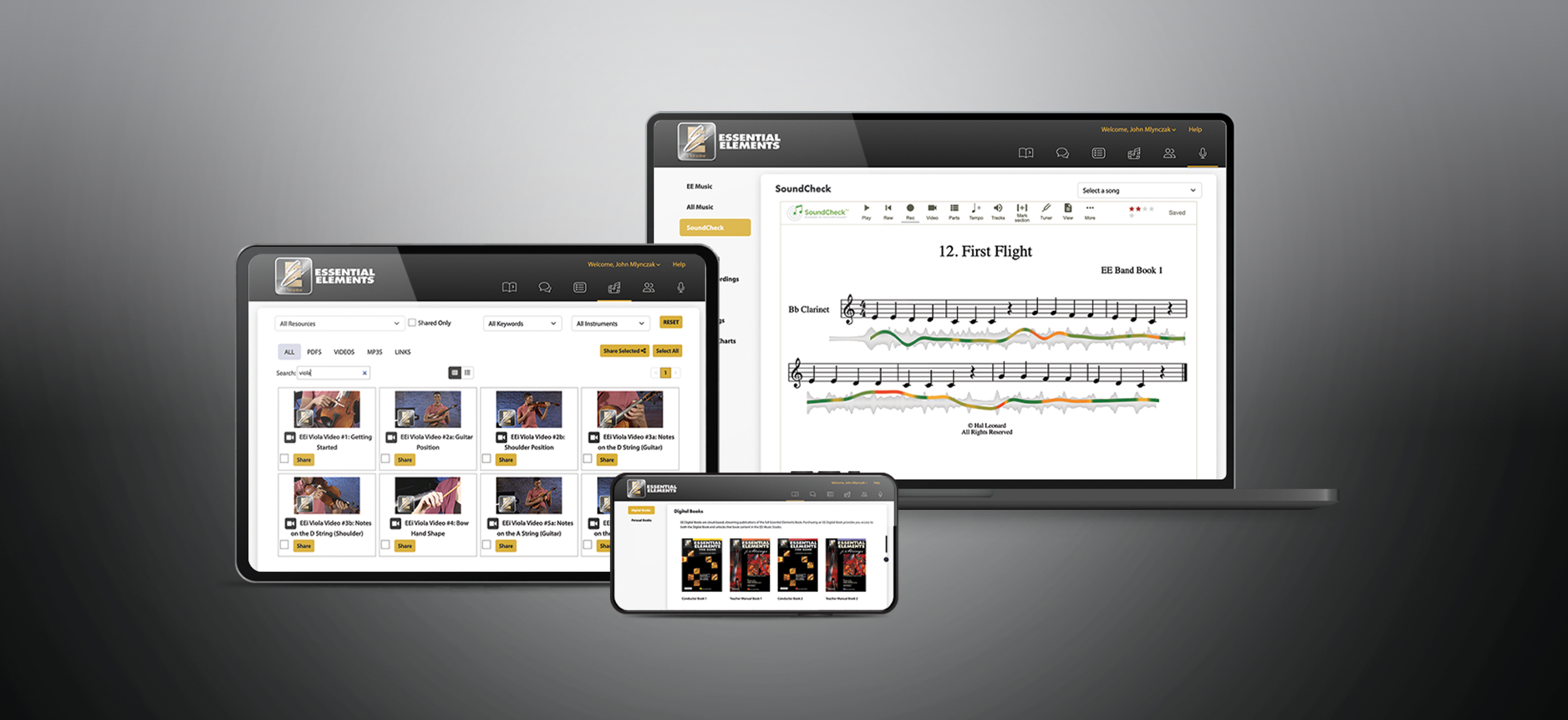If you created you EEi Account a while ago but have not used it, you may need to do a few things to get everything up-to-date and fully functional. Here are a couple steps that will get you back up and running.
End of Year Process
If you have former students in your account and are on a previous school year, you may need to remove some students and clear out any old assignments you do not want. It will only take a few minutes to get your EEi Account ready to go.
View End of Year Process Tutorial
Set Grading Periods
If you plan to send assignments, you will need to update your grading periods in your grade book. This is also a simple process.
To do this:
Log-in to your EEi Teacher Account
Go to Assignments
Select Grade Book Settings
Update your Grading Periods
(Step 2 - you will need to select clear for start and end to access 2020)
Enroll Your Current Students in Your EEi Class
You can then get your current students connected to your EEi Class.
Getting Students Enrolled
Questions
We are here to help if you have any questions about using EEi. Please contact us.